Figma Made Easy for Developers
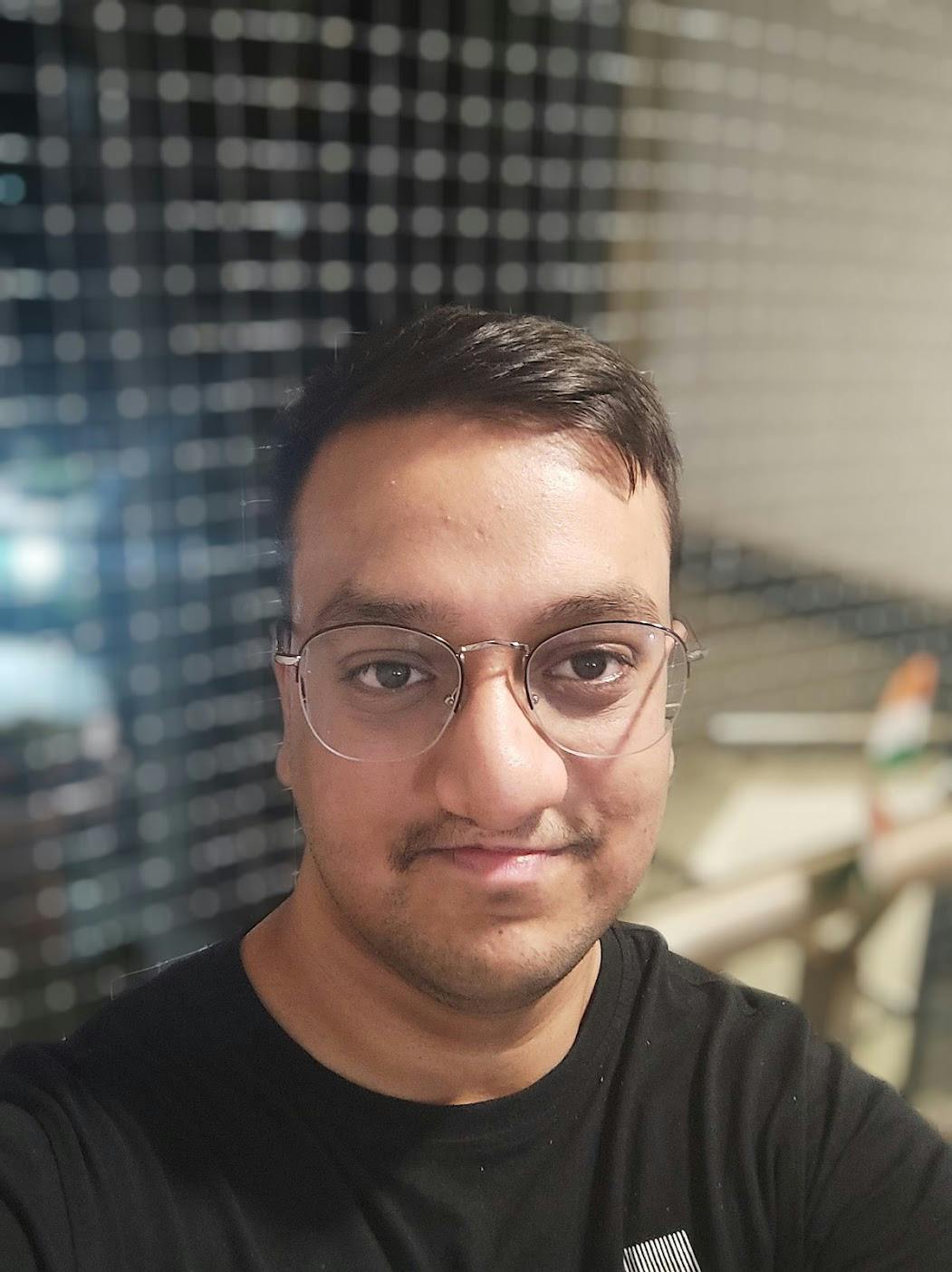
In recent times, the focus on accessibility and UX has become a focal point and developers and designers need to collaborate more than ever to build products. Learning the design process and familiarity with designs can help developers become aware of the end user's problems and also help map the intent and & experience they want to deliver via code.
With the rise of tools like Figma, the design process has been greatly streamlined, browser-first, and highly collaborative. By understanding the intent behind designs, developers can build apps that are evenly balanced between design and functionality.
Having a design prototype is a neat way to visualize what the end product should look like on various devices.
If you are a freelancer, you can quickly spin up a prototype in Figma to share a visible concept of the product. Similarly, founders and startups can do the same for fundraising, user research, and showcasing features further down the line.
With the Locofy.ai plugin, you can put your Figma and Adobe XD files on steroids by shipping code 5-10x faster, rapidly turning your designs into production-ready frontend code for both web and mobile, and a live prototype that runs on code even without having you write a single line of code.
In this blog, we will explore how Figma & Locofy.ai benefit developers.
Community Templates

Figma being community-centric offers an assorted collection of templates, from icons to landing pages and app templates. You don’t need a dedicated designer to put a unique spin on an existing design. This is a lifesaver if you are looking to quickly spin up a prototype but face an uphill struggle to finish a design from scratch.
These templates are often generous, free, and more than enough to smooth the path towards a quick, beautiful prototype.
Instant Prototyping
Figma offers a native solution to create interactive prototypes and flows. Figma allows designers to create a user flow and assign actions whenever someone interacts with a particular component.
Although sufficient to lay the first stone, it has a few limitations such as the need to create several prototypes for multiple screens. Moreover, the Figma prototype runs on static images.
With the Locofy.ai plugin, you get a robust alternative, which is much more developer-centric when compared to traditional prototypes as the prototype created using the Locofy.ai plugin run on code and is fully responsive. You can use a single prototype and change values based on screen widths, just as you would do it with CSS, except it's much easier and more visual using the plugin.
You can learn more about it in our detailed guide covering this topic.
Smooth designer-developer handoff
A common friction point between designers and developers is that developers have to start from scratch, and at times the end-product does not match the design, leading to back and forths between the two.
However, unlike the traditional Figma prototypes, Locofy.ai prototypes are fueled by actual code which you can view, export, and directly deploy to GitHub Pages, Netlify & Vercel. This gives you a true representation of the user interface and not just a static image.
This is a boon for developers looking to cut down development time and focus on functionality instead of spending hours creating a pixel-perfect website of their design.
Figma’s inspect feature does allow developers to get the CSS of a component but with the Locofy.ai plugin, you can get the code of the entire screen at once.
Using Locofy.ai, you can export your code in HTML & CSS, React, React Native, Gatsby, Next.js and even use Tailwind and CSS modules libraries.
Follow this guide to see how you can instantly export your code and also all the framework settings you can apply.
Split Design into Components
One of the killer features of any modern framework such as React is the ability to create components, which are essentially reusable building blocks.
Using components allows you to break down large projects into smaller, more manageable pieces, enabling you to work on them individually.

The Locofy.ai plugin enables you to do the same directly from your Figma files. You can select Figma frames and turn them into components and even specify which props they should accept.
Using these components, one can easily digest data by passing them as props to these components which is a huge timesaver.
Looking to just export components? Using Locofy.ai, you can select the components you need and quickly export them to a wide variety of top frameworks & integrate them into your existing code base.
Work with your favorite UI libraries

Figma has a bunch of community-powered components & templates which can help you jumpstart your idea.
You can quite easily use your favorite UI library, such as the likes of Bootstrap, by using their Figma templates however more often than not the full version is not free and the demo version is restricted to a handful of components.
However, the good news is that the Locofy.ai plugin comes with a comprehensive set of drag-and-drop components such as buttons, text areas, radio buttons, and much more to expedite the design journey.
Additionally, it supports tagging of existing components or drag & drop with all prominent UI libraries, namely Material, Chakra, Ant Design, and Bootstrap UI so you get plenty of options to choose from! Tailwind CSS is supported as well.
You can follow this guide to see the usage of these libraries.
Direct deploy
Since Locofy.ai prototypes are directly powered by code, unlike the traditional prototypes, you can also swiftly deploy them to GitHub Pages, Netlify, or Vercel with just a few clicks.
This is an ideal solution for static sites, where the data doesn’t change. Examples of such sites are portfolio sites, landing pages, about pages, etc.
Not looking to deploy? Locofy.ai Builder also provides you a public link to quickly share your prototypes, no code required!
Integrate backend for full-stack apps
The Locofy.ai Builder generates industry-leading quality code that not just follows the best practices but is also properly structured and readable, making it easy for developers to edit & integrate these files into their projects.
Moreover, you can quickly break your design into components inside the Locofy.ai Builder and add any props the component should expect.
You can set the props as per your API configuration and with minimum code changes, your frontend can become fully compatible to digest your backend API data.
This opens a whole new world of opportunities for developers as they can rapidly plug a CMS and build full-stack apps 5-10x faster.
Development goes hand-in-hand with design
Using Figma to create designs offers a lot of benefits that will go a long way in developing and iterating the app.
Starting the development process with design offers invaluable clarity down the lines regarding the design language, and balance between design & logic and gives a visual reference for both front and back-end developers.
Designing allows you to get a birds-eye view of the entire app, from how the data is digested and presented to user flows. This serves as a reference for you throughout the coding process.
With the rise of tools like Figma & Locofy.ai, spinning up code-backed prototypes has never been easier. Since these prototypes are backed by code and not just static images, you are kickstarting your projects without coding from scratch.
If you want to learn more about how to convert your Figma design to React, React Native, HTML/CSS, Nextjs, Vue, and more, check out our docs. Or explore our solution pages for an in-depth look at how Locofy helps you build apps, websites, portfolio pages and responsive prototypes effortlessly using our low-code platform with seamless AI code generation.
