July 2023 Updates

In this month's newsletter, we are quite excited to share the latest happenings at Locofy.ai. We have curated a wealth of helpful resources for builders, introduced exciting new features, and gathered trending tech updates to keep you ahead of the curve.
At Locofy.ai, we take pride in accelerating product delivery for fast-moving teams and individuals. In the past month, we conducted inspiring case studies with startups like Mcookie, who achieved impressive cost savings, amounting to $4000, and Mirime, a UI/UX design agency that optimised their workflow and reduced 70% of the development time.
Additionally, Locofy.ai also helped startups such as Scribe Agent and Kanon save over 50% of development time and ship their products faster.
We are also delighted to inform you that "The AI Edge" has featured us as one of the top AI tools of 2023.
Our team has curated a list of CSS properties that will take your web design skills to the next level.

Upcoming Events
Webinar on Incrementally Adopting Locofy.ai
Stay tuned for a detailed session covering everything you need to know about adopting Locofy.ai into your existing projects as well as some pro tips & tricks in this webinar.

Feature Launches
Create Components From Scratch in the Plugin
Locofy can auto-detect whether you're syncing components or entire screens, or you can set it up manually. Figma components that are within screens will automatically be suggested as code components once you are inside the Builder.
Conditional Rendering in Props
We're taking the Locofy Builder experience to the next level with the introduction of support for conditional rendering and props. Managing components and props has never been smoother and more intuitive, thanks to our enhanced user interface.
Added Support for the New Figma Properties
We now support Figma's new properties for min and max width and height, as well as wrap and auto-layout – this allows you to set up responsiveness directly in Figma and have it seamlessly convert into code.
Coming Soon: Improved Dev Mode Support
The new improvements allow the users to do Tagging & Auto-tagging in the Dev Mode and accept component recommendations from the Auto-Component wizard, enhancing the code quality massively.
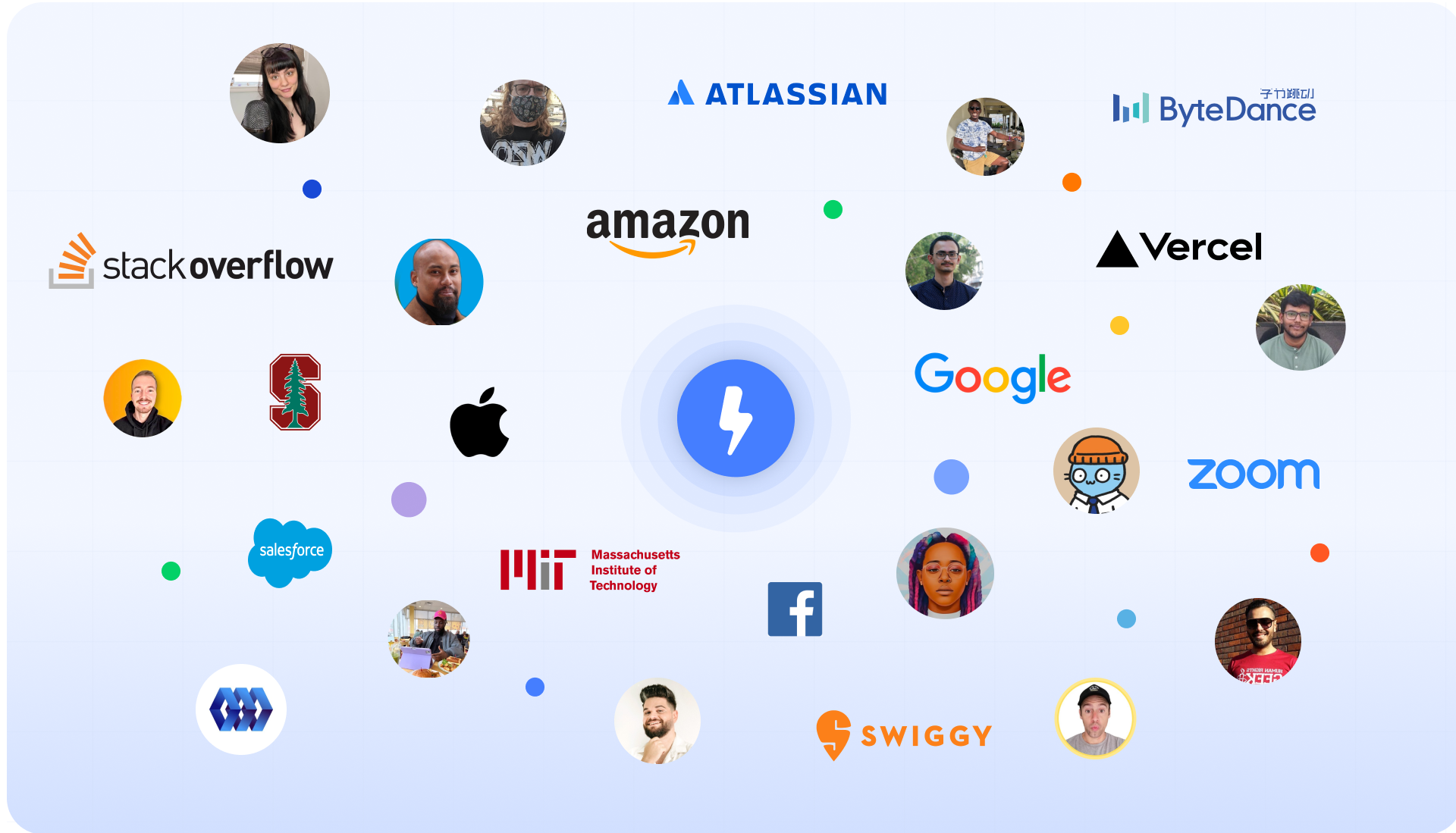
A Community in Motion
Building a Stocks Dashboard – Figma Designs to Next.js App
Learn how to use Locofy.ai to convert Figma designs into production-ready Next.js code. You'll learn how to structure your designs, make them responsive, and export the code, ready to be integrated with your business logic. Push code to GitHub and run the app locally with just a few clicks, all to experience the power of Locofy.ai.
Our Team Attended the React Nexus Conference
Last month, our team attended the React Nexus Conference, and it was a blast! Our DevRel Lead, Anurag Kanoria, delivered a talk on how to leverage Locofy.ai to build cutting-edge React applications, and the team actively engaged with other developers throughout the event.
YouTuber JavaScript Mastery Built a Next.js App Using Locofy.ai
In this video, you will learn how to transform a real estate Figma design into a fully responsive and functional application using Locofy.ai.
What our users are saying
Locofy power user Andre gave us a warm shoutout.
Builders such as @HyunGunJung are keen to explore the power of Locofy.ai.
Featured in the list of must-have AI tools for developers in 2023 by @EyeingAI.
Design Flow has included Locofy in the list of top Figma plugins for UIUX designers.
In Case You Missed It
Tagging a Menu With a Hoverable Submenu in Locofy.ai
In this video, learn how to use Locofy.ai to build a sub-menu that appears when hovering over the main menu item. Create a nested frame for the sub-menu and set up a fade-in animation effect for an interactive and visually appealing menu design.
Harnessing Figma's Powerful Properties
In this video, discover the power of Figma Properties as we delve into the essential features that will take your designs to the next level with auto layout, layout directions, padding, alignment, absolute positioning, and responsive constraints.
Creating a 3-Column Section Using Grid Layout in Locofy.ai
In this doc, you will learn how to build a responsive 3-column layout section using the advanced CSS properties available in Locofy.ai.
