Material UI vs Chakra vs Bootstrap vs Ant Design: Pros, Cons and Recommendations
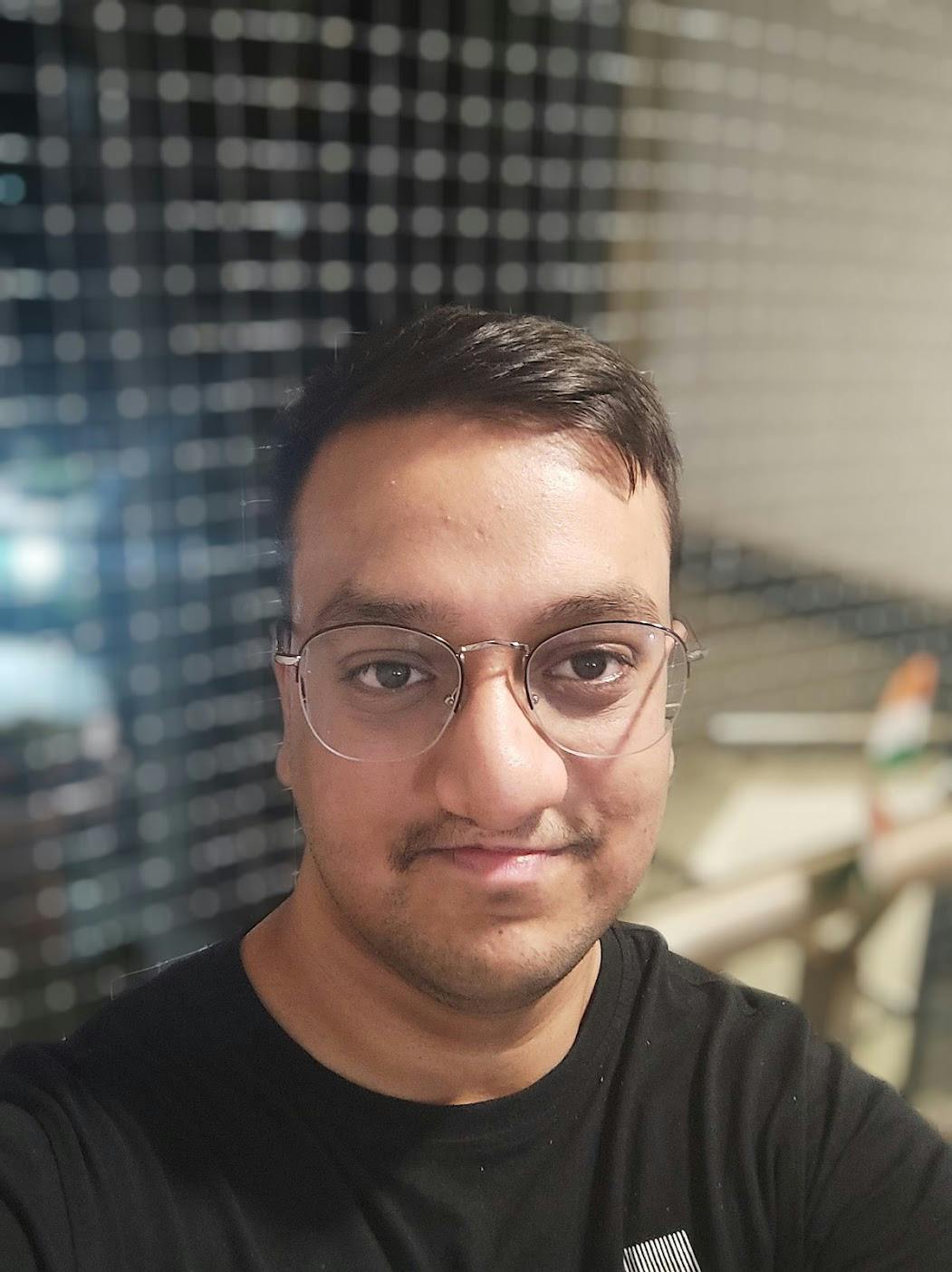

User interface (UI) libraries have taken the complexity out of building uniform designs throughout the app. A UI library is a collection of reusable pre-built components that can be easily applied to a front-end project.
These libraries are a boon for beginners as they eliminate the need to create many building blocks, such as buttons & modals, from scratch.
An excellent UI library not only assists builders to lay the first stone but also lowers the bar for them to create their own UI design systems by being extensible, reusable, and accessible.
Moreover, a popular library might also have a template library that consists of components such as navigation bars, footers, and other crucial components.
Accessibility is another important factor to keep in mind when designing your projects and luckily most popular libraries adhere to WCAG (Web Content Accessibility Guidelines). In other words, you don’t need to spend time on making your site support keyboard navigation and tags.
While there are countless libraries to choose from, some stand out from the rest. Material UI (MUI), Bootstrap, Chakra, and Ant Design are some of the most popular ones available in the market currently and we’ll discuss these in detail based on a set of factors. Also, since it is hard to test each of these libraries, we’ll discuss how you can quickly and easily integrate and test all these libraries towards the end of this blog.

Customisability & Extendability
One of the cons of using any design library is that they can make all the apps created with them look & feel the same. That’s why choosing a library that’s easily customizable and supports theming is important.
Bootstrap UI offers a clean, consistent interface that is simple and looks polished, based on the most popular CSS framework Bootstrap. It is a collection of the best third-party components based on Bootstrap that you can quickly plug into your project.
Although you can customize it to some extent, it is still highly opinionated.
On the other hand, Chakra & Material UI are much more flexible & offer similar methods for extensibility and customizations.
For one-off customizations, you can use the 'sx' prop to override the default configuration in both MUI and Chakra.
For multiple or app-wide customizations, GlobalStyles to override global CSS and theming are popular choices.
Below is an example of theming using Chakra UI.
It is noteworthy that since Material UI is based on Google’s Material Design, it is relatively opinionated & your apps are bound to have a Google-like appearance.
Ant Design is the hardest to customize out of all these libraries since it is based on ant.design designs and offers minimal customizations.
Simple customizations such as changing button colors can be quite challenging and implementing a theme may require you to change the configuration of webpack or the create-react-app default presets.
Ant Design also offers a very enterprise look & feel which may not be everyone’s cup of tea.
Comparatively, Chakra UI is much more flexible when compared to the likes of MUI and Ant Design.
Accessibility

When it comes to accessibility, the Web Content Accessibility Guidelines (WCAG) serve as a golden rule for accessibility. Accessibility simply means improving the usability of your app so a wide spectrum of users can get the same experience, however they encounter it.
Bootstrap UI is accessible out-of-the-box. Similarly, Chakra UI and MUI are also built keeping accessibility in mind.
Ant Design offers accessible components, however, not all components are accessible out of the box.
Fortunately, Chakra UI & Material UI follow Web Accessibility Initiative – Accessible Rich Internet Applications (WAI-ARIA) standards for all components, so you don’t have to worry about accessibility when using them.
If accessibility is indispensable to your project, both MUI and Chakra are safe choices.
Community Support
Although this might seem like a not-so-obvious parameter to choosing a UI library, but, having a great support community helps. Most of these libraries redirect their users to GitHub, Discord groups, or StackOverflow to resolve their issues. The less popular the library is, the more difficult it is to get answers to your questions. Therefore, it is a wise rule of thumb that popular libraries have better support than less popular ones.
In this segment, Material UI completely outshines Chakra & Ant Design by a hefty margin. But ever since Bootstrap has been made open-source in 2011, it has amassed a significant following and has become the most popular and most used CSS framework. The Bootstrap UI is based on Bootstrap, hence you can find support more easily.
However, it is worth pointing out that more and more React developers are opting for MUI as suggested by the 81k+ stars on GitHub as compared to 21k+ stars of ‘React-bootstrap’.
For React developers, Material UI should be the preferred choice because of the engaging and lively community surrounding this library.
However for other frameworks, Bootstrap may offer better community support and resolutions.
Ease of Use
Since these libraries are generally used for an extended period and throughout the app, we can measure ease of use through a combination of the initial learning curve and extensibility offered by these libraries.
Pre-built components can be easily plugged into projects and have a self-explanatory name; they have a relatively shallow learning curve compared to utility-based CSS classes offered by Tailwind. Needless to say, just because something is easy to apply, doesn’t mean it is the right choice. Over time, complex design requirements may arise and whatever library you are using should allow you an easy-peasy way to implement it.
Bootstrap offers a fast way for developers to create a consistent, accessible UI throughout the app however the customization options are limited. A similar issue applies to Ant Design due to its limited range of accessibility components, which requires developers to spend more time working on them.
Like any other modern UI library, Material & Ant Design can be easily integrated into the projects but offer a steep learning curve compared to Chakra UI.
The same can be said for Tailwind and Bootstrap, as one requires to spend some time learning them before one gets comfortable with them.
Builders with basic knowledge of layouts can quickly get started with Chakra & Material UI components however Chakra UI wins over MUI simply because the MUI team has gone over and above to create a comprehensive set of components, and this can quite easily overwhelm first-time users, whereas Chakra UI offers all the essential components, the combination of which can be used to create more components quickly.
Different Projects Need Different UI Libraries
It is important to understand that different projects need different libraries and your project may not even need one! A rich UI library can give you polished drawers, modals, dropdowns, tooltips, and other such components, but it is your responsibility to use them wisely.

Choosing a highly comprehensive library such as Material UI for a very basic landing page can lead to large bundle sizes and your page performance can be affected drastically. On the other hand, if your project is large and you go with a lightweight framework, you might end up designing many components from scratch, defeating the entire purpose of using a UI library.
More often than not, the best UI library is the library you know & are familiar with but since the learning curve is usually shallow, it doesn’t hurt to go out of your way once in a while to give a new framework a shot.
Spinning up prototypes quickly in Figma with these design libraries can save you hours while giving you a realistic bird's eye view of the look & feel these libraries offer.
Locofy.ai plugin has support for all the UI libraries discussed in this blog, namely Tailwind CSS, Bootstrap UI, MUI, Ant, and Chakra UI, and offers an intuitive drag-and-drop functionality to instantly import them into your projects & ship products 5-10x faster.
If you want to learn more about how to convert your Figma design to React, React Native, HTML/CSS, Nextjs, Vue, and more, check out our docs. Or explore our solution pages for an in-depth look at how Locofy helps you build apps, websites, portfolio pages and responsive prototypes effortlessly using our low-code platform with seamless AI code generation.
