What Is a Headless CMS & How To Quickly Work With It?
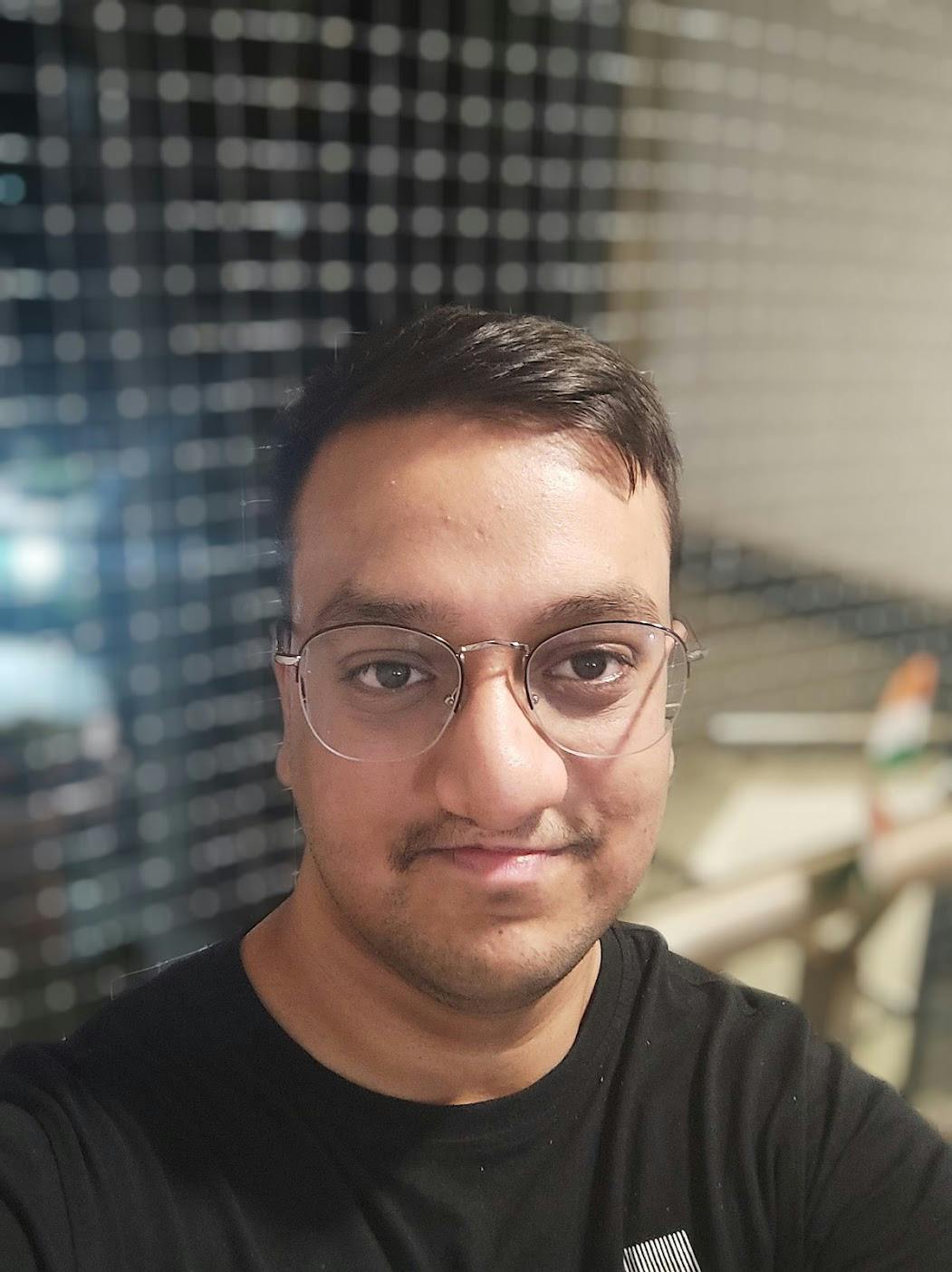
Content Management Systems, popularly known as CMS, have been around for a long time now. As the name suggests, CMS provides a system to create, manage and modify content on your websites.
Depending upon your project, using a CMS can enable you to present web content way faster because it provides a graphical user interface to manage content, create pages, and update data, which would otherwise take weeks to build from scratch.
Moreover, top CMS usually have support for a vast library of plugins & widgets, which leads to faster third-party integrations and customizations. Since they abstract a lot of code from the end users, people with no prior coding experience can also feel at home using these CMS to build their projects.
However, they are not perfect to a fault; more often than not there are hidden costs involved, faulty third-party plugins as well as slow page speeds.
Furthermore, as the web development field advances, the need for highly customizable and flexible features is on the rise & these CMS can’t cope with it because the graphical interface to create the site limits builders from adding these functionalities.
This has led different companies to have different takes on the CMS ecosystem, resulting in two different types of CMS: traditional and headless.
Examples of traditional CMS are WordPress and Drupal, whereas some popular headless CMS are Contentful, Prismic, and Strapi.
We’ll be taking a closer look at these two types of CMS and understanding them in detail.
Traditional vs Headless CMS

Traditional CMS
This type of CMS is highly popular & powers a majority of the web as we discussed earlier. They provide a monolith structure, which means that front-end and backend are coupled tightly, this makes it fairly easy to use with a very little learning curve.
Since they are limited by the graphical interface, these CMS rely heavily on third-party support for plugins, integrations, and in-demand functionalities such as payments, memberships, forms, and more.
This kind of CMS is great for content-heavy sites that need version control, out-of-the-box asset management as well as little custom functionality & styling.
Headless CMS
A headless CMS is essentially a traditional CMS but without the front or the “head”. In other words, it provides a robust system to manage the data and usually returns it in JSON format.
Hence, it is simply a backend system and needs the user to build a front end that can digest the data it outputs.
At first glance, it may seem like traditional CMS offer a lot more than a headless one. However, if you take a closer look, you will realize that this kind of CMS offers unmatched flexibility when compared to traditional ones.
By not limiting their users to a set of constraints when building the front end, they are truly giving them the freedom to do whatever they want with the data – displaying it on a site, using it for analytics, or even storing it in a database elsewhere!
Due to this unopinionated nature of headless CMS, users need to know a good deal about programming and web development to fully understand & integrate these CMS successfully.
This makes them a popular choice among the developer community, while traditional ones monopolize the market of marketers, business personnel, SMBs, and other non-developer folks.
However, in recent years there has been a market shift with players like Contentful & Prismic taking the market by storm, having secured market leaders like DigitalOcean, Spotify, and The New York Times as their users and advocates. Even WordPress now offers an API, in order to take a slice of this new-found market.
So, Why Is Headless CMS in Demand?
Unparallel flexibility
A headless CMS gives developers complete control over how they want to display, cache, and manipulate the data. Since the data is just an API call away, and usually in JSON format, developers are more than familiar with it.
They can easily build functionalities around it without being bothered by any limitations and even re-structure the data to meet any requirements they may come across.
More integrations
WordPress surely has gathered a massive collection of plugins but nothing can beat the plain, old integration by writing code.
You can dive deeper into these integrations and fully leverage them. Not only will it be much more robust while offering sophisticated features, but if you are using a popular framework like React, chances are you can find in-depth guides & support in case you get stuck.
Moreover, for some libraries, such as Editor.js & Chakra UI, you may not even see any official integration for traditional CMS like WordPress, at least not in the near future.
Economical
Traditional CMS can be a bit pricey as your website gets more traffic. Most of the time you will have to buy new plugins for different use cases or even have to get new themes for new projects due to the platform’s limitations, which may be beyond your control.
With headless CMS, you can generate static sites that are ideal for such infrequently changing content, and also are cheaper to host and manage. Combining static site rendering with a CMS can lead to massive reductions in cost as well as an increase in performance. We’ve discussed this in greater detail in our recent blog post covering different methods to render apps.
You can even self-host some of these CMS, such as Strapi, which is a leading open-source CMS, on a cloud provider of your choice which can yield big savings. More often than not, these CMS offer a generous free tier & pay-as-you-go model. Prismic, for instance, offers unlimited API calls and up to 100 GB of built-in CDN in their free plan.
Full Ownership
Headless CMS such as Strapi is open source and you can self-host them. This provides you with full control & ownership over the data, the medium (CMS) to manipulate it as well as the front end digesting all these data.
While you can self-host some popular traditional CMS as well, nothing comes close to having your data in raw JSON format, that you can easily manipulate and store. On top of that, many open-source headless CMS are built in such a way that you can modify the source code and extend the code for further development.
Additionally, developers can control which data fields to fetch and how to cache them at a much more granular level, increasing page speeds while saving a dime.
Shortcomings of a Headless CMS
For all the bells and whistles of headless CMS, it still has its own set of drawbacks.
Too many choices
The core advantage of a headless CMS can also be its biggest deal-breaker. Since they don’t provide a “head” for your data, as well as a structure for your documents and content, they leave a lot of choices for the developer to take during the development phase.
It also requires having solid coding knowledge to work with this kind of CMS and that significantly narrows the market down.
More time to set up and implement features
Depending upon the CMS you are using, you may need to dive deep into its documentation to figure out common use cases such as filtering & sorting.
Based on this you have to structure your data accordingly. This also requires some foresight because although you can restructure the data in the future, it may lead to updating the front end and also making sure it doesn’t break anything else elsewhere.
The front end should be in compliance with the backend
The front-end code should not only be able to digest the data, but it should also display it in an elegant way for the users.
The code should be able to react to changes and display content appropriately. For example, if a user selects a particular category, the code should be able to react to the user input and display the content from that particular category.
Similarly, popular functionalities such as pagination & image optimizations have to be implemented as well otherwise the page loading times might get affected. In addition to all these, the pages have to be responsive too.
Generate Extendible Front-End Code Using Locofy.ai
Although there are some challenges in getting started with a headless CMS, it's good to implement one if you want a lot of customizations, full control of your data, and a more economical option. That's where Locofy.ai can help!
With the Locofy.ai plugin for Figma and Adobe XD, you can easily get production-ready, front-end code that can easily digest your API data. You can get started with your own Figma designs or pick up one from the Figma community.
We also have Locofy Builder, which is a natural transition between design and high-quality code. Using it, you can break down your design frames into components & specify the props each component should be expecting.
You can match your data fields inside your CMS data structure with these props and when the code is exported, you can seamlessly pass the data to these components. We have covered this in our recent integration blog.
The plugin builds on top of Figma features, making it easier for builders to generate code that works with their CMS of choice without having to leave their favorite tools. It even features out-of-the-box support for well-known UI libraries such as Material and Bootstrap, while also offering styling options in TailwindCSS, CSS variables, and modules, enabling you to work with your preferred tools and libraries.
If you want to learn more about how to convert your Figma or Adobe XD designs to React, React Native, HTML/CSS, Nextjs, and more, check out our docs. Or explore our solution pages for an in-depth look at how Locofy helps you build apps, websites, portfolio pages and responsive prototypes effortlessly using our low-code platform with seamless AI code generation.
