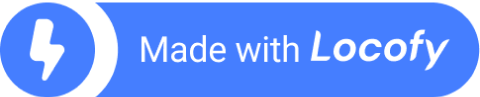Freelancer in Canada Building Products 10x Faster With Locofy.ai

Kevin Bob, a freelancer, is using Locofy.ai to build products for his clients. With our platform, he is able to go from design to code and accelerate the frontend development allowing him to get pixel-perfect UI without the need to spend countless hours on coding. Additionally, with Locofy.ai's deep integration with GitHub, he can keep his designs and code in sync allowing him to easily iterate and add new features.



Customer Overview
Kevin Bob is a web developer who works as a freelancer from Toronto, Canada. As a freelancer, he gets several projects from clients all around the world and builds specialised applications for them, fulfilling their business needs. In recent times Kevin has been building a web application for Nano-Diamond Battery, a company whose goal is to make sustainable and innovative batteries to reduce carbon emissions in the environment.
Kevin, prior to using Locofy.ai, stumbled upon the challenge of hand-coding Figma designs and making them functional frontend code. As a solo frontend developer, he often had to convert several design pages into actual code which was a tedious and time-consuming process.
In addition, all the pages needed to be interactive and responsive on all screen sizes, as well as a pixel-perfect representation of the designs.
Moreover, the code quality had to be high as well and should be able to adapt to the client's changing demands and needs.
While working with Figma, Kevin came across Locofy.ai, a tool that not only generates production-ready code but also, gives you the flexibility to create components, bring in your components, and directly deploy your app within the builder among the many things it can do.
The product he was working on would require frequent updates as the company showcases the latest projects, and for this reason, the designs would have to be updated often. Thanks to Locofy.ai's Github integration, he is able to do this easily.
With the GitHub integration feature of Locofy.ai, he is able to sync his designs to the builder and push all the changes to GitHub, every time the design would change. The Builder automatically detects the changes and provides conflict resolutions, allowing him to keep his designs and code in sync seamlessly.
Moreover, with AI-powered features, such as Auto-Tagging and Auto-Components, he was able to quickly make his static designs interactive and split them into reusable components.
Locofy.ai also grants the ability to assign on-click actions, enabling builders to create interactive user flows. Kevin benefitted from this feature as the pages he was building required actions to trigger events like the sidebar menus and navigating between pages.


There are other AI tools such as Locofy but the main reason I used this tool in the first place was because it has very easy-to-follow instructions. Also, the quick responses from the customer support team helps me build fast and learn more. Using this tool freed up a lot of my time for other development.

Locofy.ai comes loaded with several AI-Features that will make your development process seamless. To ensure that your code quality is top notch we avail the Design Optimizer to you which scans your designs and gets rid of repetitive groups and irrelevant frames.
The Design Optimizer also gives you suggestions that you can apply to elements on different breakpoints. This is so helpful as it ensures that your page will be responsive once deployed on desktop, tablet, and mobile devices.
To make it easy for you to see how your design will be rendered in the browser once deployed, Locofy.ai provides you with the Preview feature. With this, you can instantly get access to a live, responsive prototype to check the final look and feel of your app.
By using Locofy.ai, Kevin has been able to build web applications for his clients. Below is his latest project for NANO Diamond Battery.

Speed Up Frontend Development 10x Faster
With Locofy.ai both individuals and businesses are able to ship their products 10x faster. It takes away the need of having to manually code from scratch and allows you to focus more on other complex tasks such as API Integration, testing, and quality assurance.
Moreover, with Locofy.ai in Figma’s Dev Mode, you can view live, responsive previews as well as have the ability to copy and download the code powering that preview. With this in place, you can instantly go from design elements to actual code without leaving Figma. You can also switch frameworks and set up code configurations with just a few clicks.
It is because of such developer-centric features that builders like Kevin are shipping products faster. Give Locofy.ai a try today.