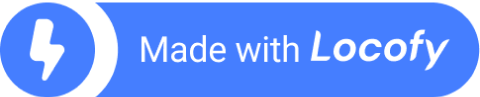South African Freelancer Saves 80% Development Time With Locofy.ai

Locofy.ai converts Figma and Adobe XD designs into frontend code and offers various frameworks & deployment options to make sure it can fit into all the prominent tech stacks.
Locofy.ai helped Tony manage multiple projects and make his clients happier. Additionally, Locofy.ai's AI-driven features, like Auto-Components and Auto-Tagging, facilitated faster app development for his clients without affecting the code quality.



Customer Overview
Tony Makelve is a freelancer from Johannesburg, South Africa, with a strong passion for application development. He specializes in crafting tailored solutions for his clients, with recent projects encompassing a social network application, a banking platform, and a construction machinery website.
Manually aligning typed code with the designer's designs is a time-consuming task. For Tony, a solo developer handling multiple projects with continually evolving customer requirements, this posed an ongoing challenge.
During his search for solutions on YouTube to address this issue, he discovered Locofy.ai, a tool that not only speeds up code generation but also ensures that the designs and code remain synchronized.
Locofy.ai's Auto-Tagging feature expedited Tony's transition from static elements to interactive layers by scanning his designs and suggesting tag recommendations. Additionally, Locofy.ai's Auto-Components examined his designs, offering recommendations for reusable components, thus enabling the generation of modularized and exportable code.
Following code generation, Locofy.ai's deep GitHub integration played a pivotal role in Tony's workflow. With features like Smart Merge and Conflict Resolution, it ensured that any changes made to the designs and subsequently pushed to GitHub were promptly identified and conflicts were resolved, guaranteeing that the code and designs remained consistent.
Locofy.ai's VS Code extension further simplified his workflow by eliminating the need to switch between platforms. He could easily fetch projects, components, pages, and styles, which were later synced with his Node JS backend.


The UI is not only visually appealing but also provides a great developer experience. It's incredibly user-friendly, especially if you've struggled with other plugins in the past & code quality is top-notch.

Locofy.ai's Design Optimiser enhances code quality by applying the best Figma practices to your designs. It removes unnecessary frames, converts groups to frames, and applies Auto Layout when appropriate.
Additionally, Locofy.ai offers features for responsive design, including simplified media query management, allowing precise control over how your design appears on different devices, including desktops, tablets, mobile, and more.
Moreover, Locofy.ai includes a variety of pre-built UI components for convenient integration into your designs. This streamlines working with UI Libraries and custom components, accelerating frontend development.
Streamline Frontend Development with Locofy.ai
Locofy.ai accelerates the frontend development process for builders worldwide enabling them to focus on more complex challenges and user experiences.
By converting designs into high-quality, production-grade code and offering the ability to directly pull code into your IDE via GitHub and VS Code extension, Locofy.ai streamlines the entire development workflow for teams and individuals such as Tony.