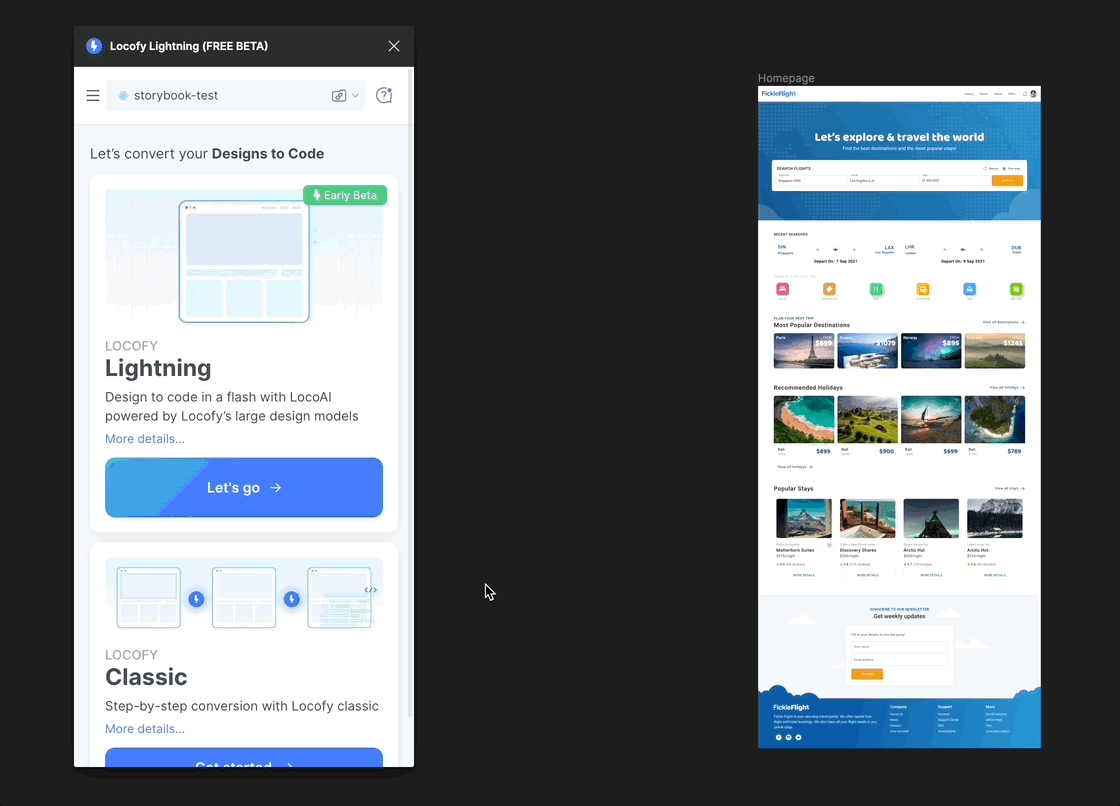Import Components from Storybook
Storybook 6 & lower
If you have a Storybook version 6 or lower we recommend that you import the your components by navigating to the root folder of your storybook and use Locofy CLI. Alternatively you will need to update your storybook and documentation to Storybook 7 or greater to use the direct Storybook import.
Storybook 7+
How to import components from a Public Storybook
- Create a new project in Locofy Lightning.
- In the connect your components library select Import from Storybook.
- Click continue and select the Public Storybook tab.
- Paste your Public Storybook URL in the input box and click Continue.
- The locofy plugin will connect the Storybook components and will automatically map its components to the Figma components. You can also manually map the components accordingly.
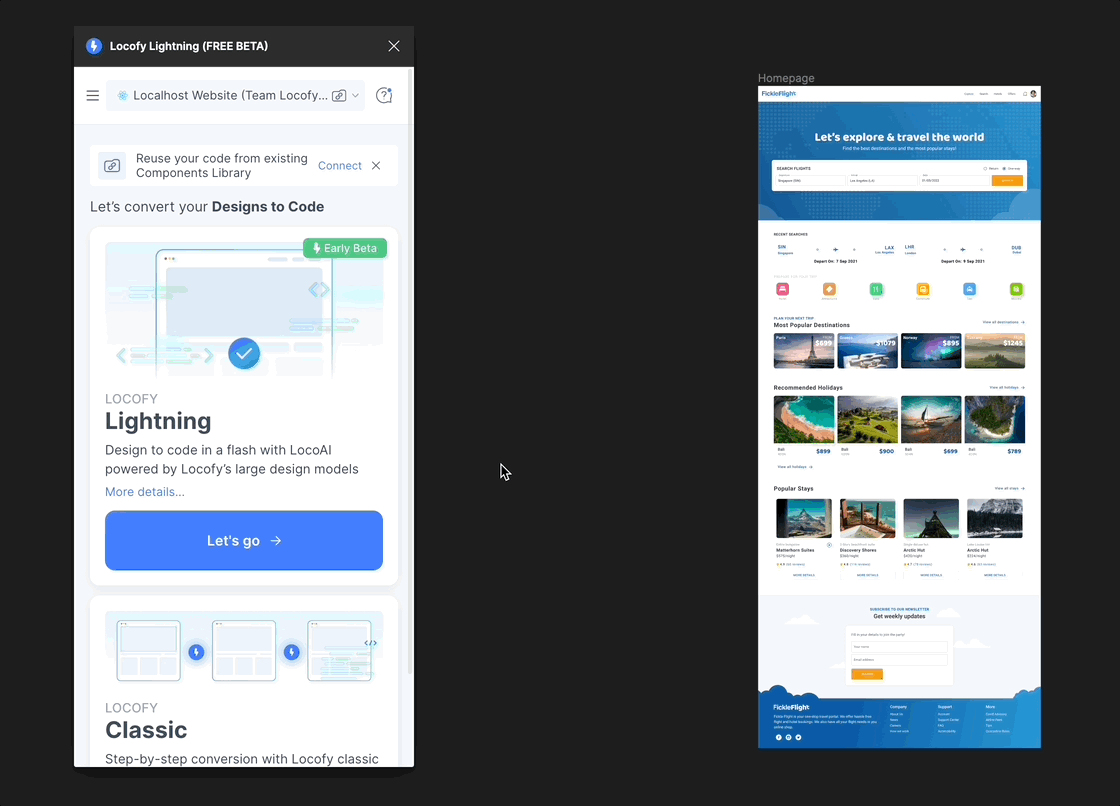
How to import components from a Private Storybook
- Create a new project in Locofy Lightning.
- In the connect your components library select Import from Storybook.
- Click continue and select the Private Storybook tab.
- Get the Locofy Addon
- Install the Locofy Addon to Storybook
npm install --save-dev @locofy/storybook-addonyarn add -D @locofy/storybook-addon-
Add the addon
@locofy/storybook-addonto themodule.exportsin the file called.storybook/main.js
Sample:module.exports = { addons: ['@locofy/storybook-addon'] } -
Paste token
Create a.envfile at the root folder and paste the token copied from the Locofy PluginSTORYBOOK_LOCOFY_TOKEN="" -
Build Storybook
npm run build-storybookyarn build-storybook- Sync to Locofy
npx locofy syncyarn locofy sync- Serve Storybook locally
npx serve storybook-staticyarn serve storybook-static- Click on the Locofy Addon, select the components you want to import and sync your selected components to Locofy plugin. See the Bring your Storybook components to Locofy (opens in a new tab) documentation for more info.
- After following the above steps and clicking on I have completed all these, the locofy plugin will connect the Storybook components and will automatically map its components to the Figma components. You can also manually map the components accordingly.