SAML SSO
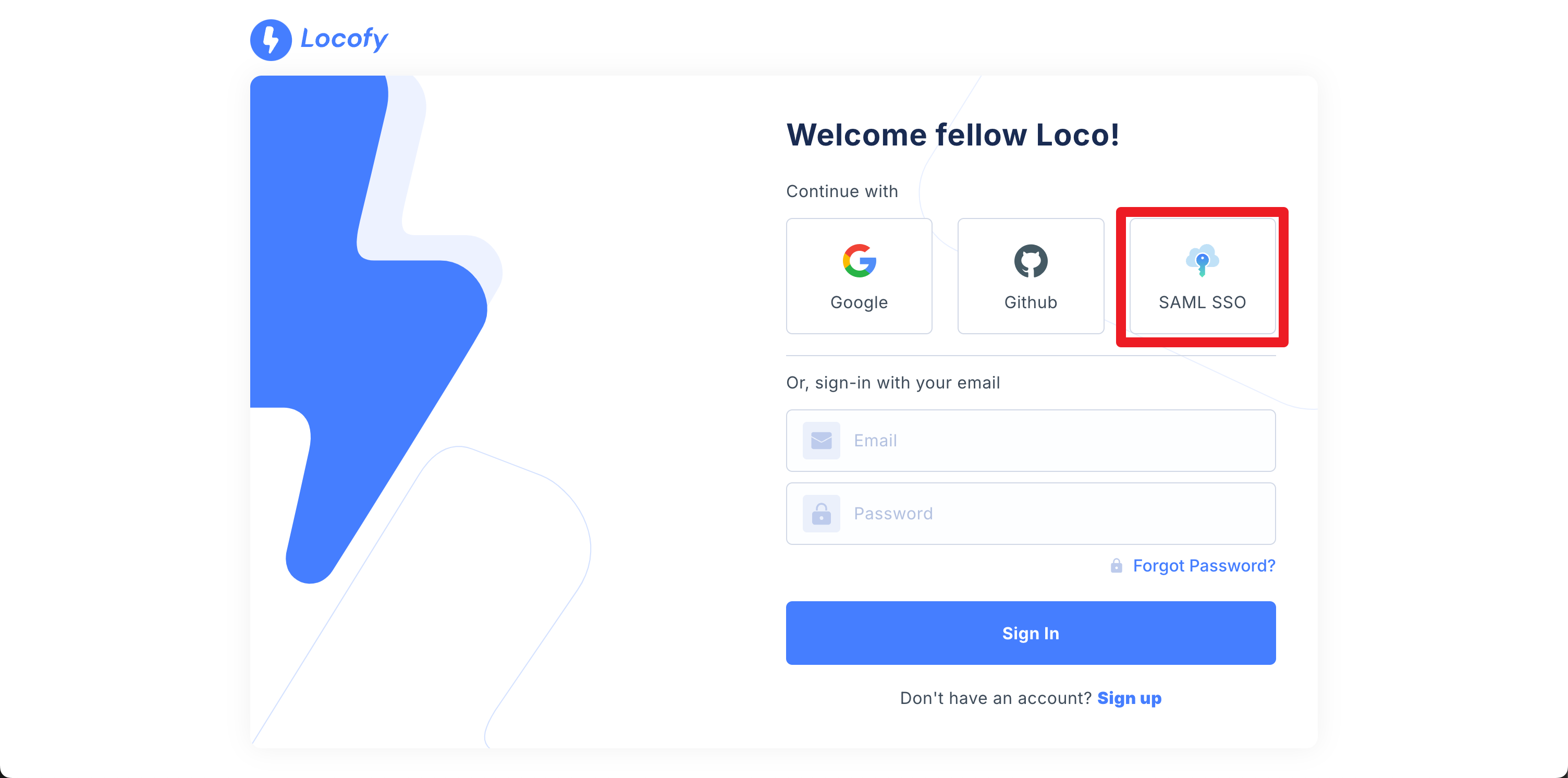
Locofy now supports authentication using SAML-based Single Sign-On (SSO), providing authorized access for your entire team.
Only users on the “Enterprises” plan will be able to use SAML SSO. Your Identitiy Provider (IdP) must also support the SAML 2.0 protocol. If you are interested in enabling this for your team, please reach out to your dedicated implementation consultant.
Create a Locofy.ai (opens in a new tab) SAML Application
Once your Locofy account has been approved for SAML SSO, the first step is to create a SAML application for Locofy in your SAML provider.
You will need to enter the following information:
- SSO URL:
https://www.locofy.ai/__/auth/handler - Restriction URL:
https://www.locofy.ai
Share Configuration Details with Locofy.ai
After the application has been successfully created, your SAML provider should provide you with three items to share with Locofy:
- Identity provider single sign-on URL
- Identity provider issuer
- X.509 certificate
If possible, also create a test account for Locofy so that we can test and verify that the configuration has been correctly setup.
Sign into Locofy
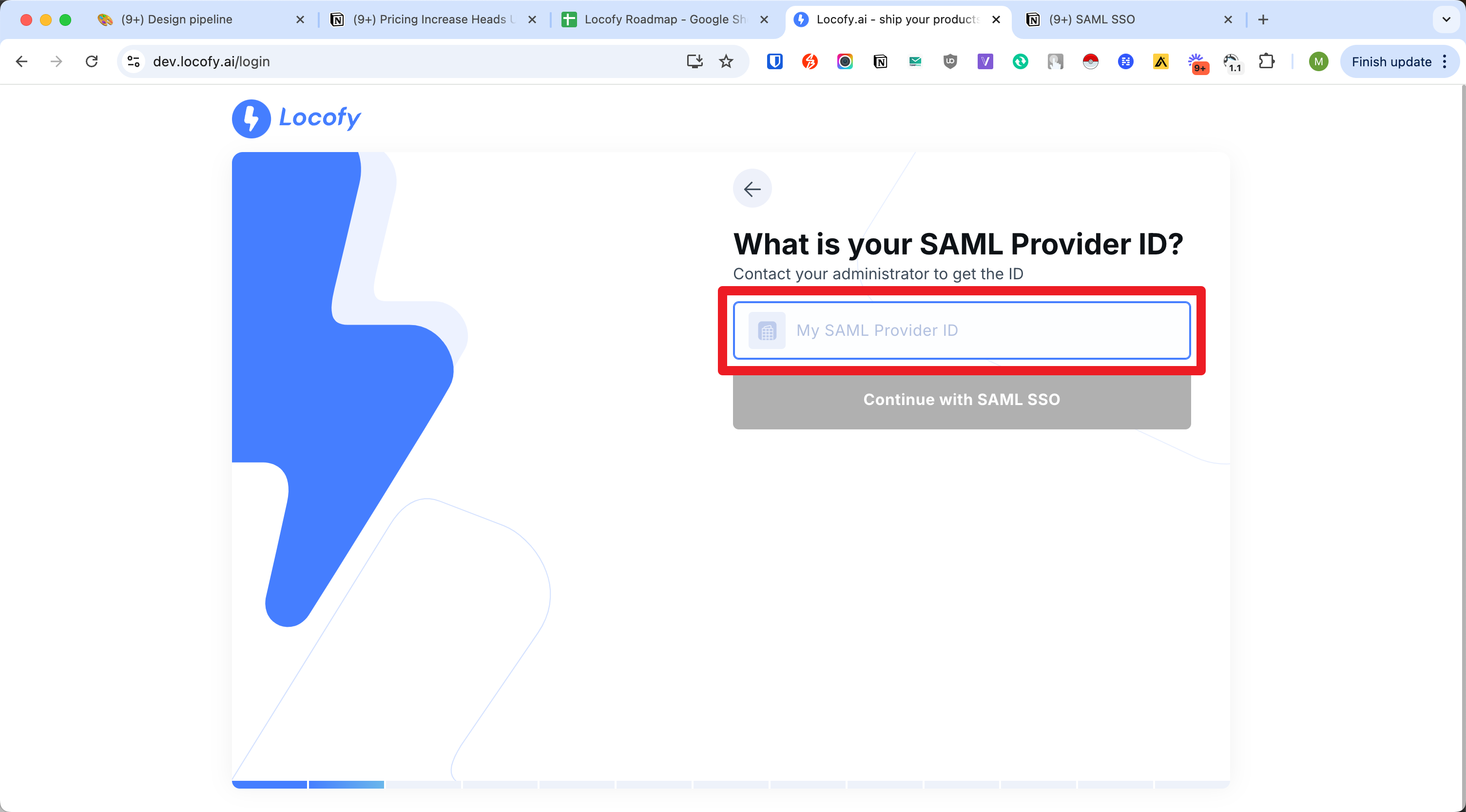
Once your SAML SSO integration is ready to go, you can now sign into Locofy:
- Go to https://www.locofy.ai/login (opens in a new tab)
- Click on SAML SSO
- Enter your “Provider ID” (e.g.,
saml.companyName)
a. This will be provided to you when SAML has been successfully setup